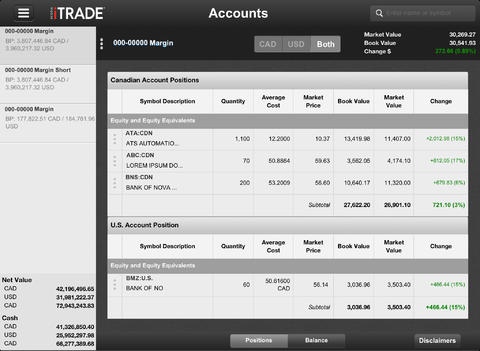Scotia iTRADE for iPad® 1.6.2
Free Version
Publisher Description
Scotia iTRADE for your iPad. By pressing the button above or by downloading the Scotia iTRADE for iPad app published by Scotia iTRADE, a division of Scotia Capital Inc., you consent to the installation of this app and to future updates and upgrades. You can withdraw your consent at any time by deleting the app. Looking for a powerful investing platform that lets you research stocks, monitor the markets, get real-time quotes and place trades virtually any time you choose? Get the Scotia iTRADE iPad app and manage your investments at your convenience, all seamlessly integrated with Scotia OnLine and our other platforms. Download the powerful Scotia iTRADE app for the iPad and you ll have access to: -Real time quotes without signing on -Account balances and positions -Equity, ETF and option trading -Interactive charting, including the ability to draw your own trend lines, multiple technical indicators including Bollinger Bands, Moving Averages, MACD, Stochastics and more -Market summaries, news and market movers for all major North American exchanges -In-depth investment research, analyst ratings and research reports from Scotiabank and third party analysts -Custom and predefined equity and ETF screeners -Funds transfer between your Scotia iTRADE accounts, to and from your Scotiabank accounts or your accounts at other Chartered Banks -Ability to view, modify and cancel your orders Download the dedicated Scotia iTRADE app for the iPad to stay on top of the markets, no matter where life takes you. Scotia iTRADE 225 King St West Toronto ON M5V 3M2 service@scotiaitrade.com
Requires iOS 5.1.1 or later. Compatible with iPad.
About Scotia iTRADE for iPad®
Scotia iTRADE for iPad® is a free app for iOS published in the Accounting & Finance list of apps, part of Business.
The company that develops Scotia iTRADE for iPad® is The Bank of Nova Scotia. The latest version released by its developer is 1.6.2.
To install Scotia iTRADE for iPad® on your iOS device, just click the green Continue To App button above to start the installation process. The app is listed on our website since 2013-07-02 and was downloaded 1 times. We have already checked if the download link is safe, however for your own protection we recommend that you scan the downloaded app with your antivirus. Your antivirus may detect the Scotia iTRADE for iPad® as malware if the download link is broken.
How to install Scotia iTRADE for iPad® on your iOS device:
- Click on the Continue To App button on our website. This will redirect you to the App Store.
- Once the Scotia iTRADE for iPad® is shown in the iTunes listing of your iOS device, you can start its download and installation. Tap on the GET button to the right of the app to start downloading it.
- If you are not logged-in the iOS appstore app, you'll be prompted for your your Apple ID and/or password.
- After Scotia iTRADE for iPad® is downloaded, you'll see an INSTALL button to the right. Tap on it to start the actual installation of the iOS app.
- Once installation is finished you can tap on the OPEN button to start it. Its icon will also be added to your device home screen.